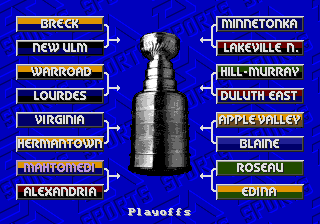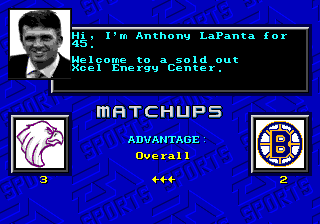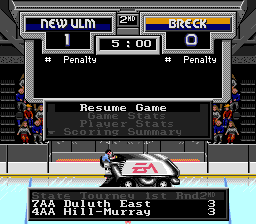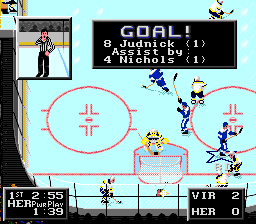State Tourney Video Game?
Posted: Sun Mar 07, 2010 1:16 am
The game is finished! Follow these instructions carefully.
Go to http://www.filesend.net/download.php?f= ... 693dd74348
Proceed to hit the download button. This is the emulator you will use. It's a Sega Genesis for your computer.
If you're running on a mac, use this instead: http://www.emulator-zone.com/doc.php/mac/
i'm using generator v. 0.4.0
works great, the only downside is you can't run full screen. controls are arrow keys and cntrl/shift
Then, click this link:
http://forum.nhl94.com/index.php?showto ... entry88884
You will have to register to the site if you're not already a member. When that's finished (it will take 2 mins max),
Click Minnesota_State_HS_Hockey_Tournament_2010.bin
Open that file with Gens Plus! (The emulator, or "Sega Genesis" that you just downloaded to your computer) In Gens Plus, Click File > Open Rom > Desktop (or wherever you saved it).
You can set up your PC controller or keyboard within the game by going to "Options" and "Configure Keys".
These instructions may look like they take a long time, but trust me, it can be done in 5 minutes.
One thing that's been brought to my attention, is that some people are having trouble downloading the game file. This is because you just registered to nhl94.com and your membership is waiting to be validated by an administrator. It's so spammers don't become members.
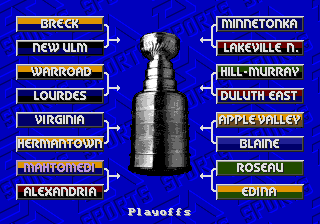
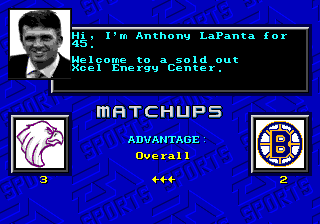
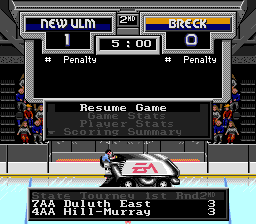

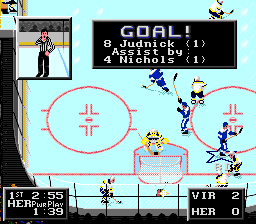
Go to http://www.filesend.net/download.php?f= ... 693dd74348
Proceed to hit the download button. This is the emulator you will use. It's a Sega Genesis for your computer.
If you're running on a mac, use this instead: http://www.emulator-zone.com/doc.php/mac/
i'm using generator v. 0.4.0
works great, the only downside is you can't run full screen. controls are arrow keys and cntrl/shift
Then, click this link:
http://forum.nhl94.com/index.php?showto ... entry88884
You will have to register to the site if you're not already a member. When that's finished (it will take 2 mins max),
Click Minnesota_State_HS_Hockey_Tournament_2010.bin
Open that file with Gens Plus! (The emulator, or "Sega Genesis" that you just downloaded to your computer) In Gens Plus, Click File > Open Rom > Desktop (or wherever you saved it).
You can set up your PC controller or keyboard within the game by going to "Options" and "Configure Keys".
These instructions may look like they take a long time, but trust me, it can be done in 5 minutes.
One thing that's been brought to my attention, is that some people are having trouble downloading the game file. This is because you just registered to nhl94.com and your membership is waiting to be validated by an administrator. It's so spammers don't become members.